How to Read Google Analytics
Google provides the most powerful analytics system available today, and when analyzed properly you can really learn a lot about your users and how you can optimize your website to improve their user experience. Ultimately, geting more out of your website.
All Media Suite websites come with Google Analytics installed, so if you're wondering if your site has it, it does. Furthermore, we have a brief overview of your analytics sent to you monthly. If you are not getting these reports please give us a call at 249.888.9690 and we will set up your delivery schedule.
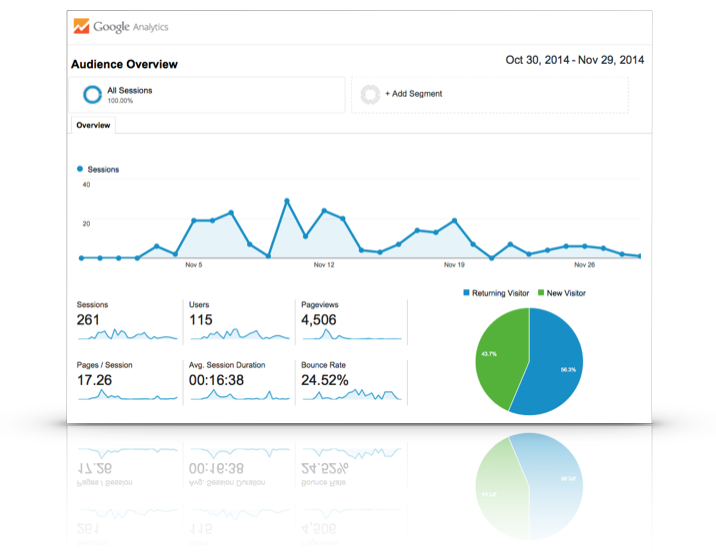
Lets Get Started...
First, we need to know how to read Google Analytics, so let's start with just the basics. On the reports that are emailed monthly, you are given your critical performance details. Let's review those and how they are translated.
Sessions: Refer to the number of times someone has viewed your site within the date range. These DO include returning visitors, therefore it can be the same person 2, 3, or 10 times.
Users: Refer to the number of individual people who have viewed your site within the date range. This number does not include repeat visitors.
Pageviews: Refer to the number of pages on your website that were viewed in total, perhaps, from the same person repeatedly as well.
Pages / Session: Refer to average number of pages your visitors view in a single session (visit) to your website.
Avg Session Duration: Refer to the average amount of time a visitor spends on your site in a single session (visit).
Bounce Rate: Refer to the percentage of people that come to your site and leave without digging deeper. This information does need to be considered carefully as sometimes the information they are looking for could just be your phone number or address. A quick in and out does not necessary equal bad news.
Want more info?
The information above is just the tip of the iceberg. Inside Google Analytics itself you can get endless information about your websites traffic and users. You can determine how many of your visitors are on mobile devices to determine if demand for a mobile version of your site is present. You can find out what keywords are being used most often to get you found in search engines, and you can find out which search engines or websites are being used to get to you.
Further information such as "Onpage Analytics" even provides a detailed overview of exactly which links on your website are being clicked and what percentage of frequency. A great tool to understand your users habits!
For more information and answers on reading your Google Analytics, we are happy to help!
Back To News
